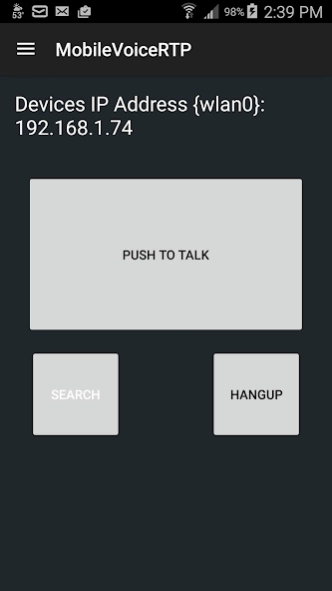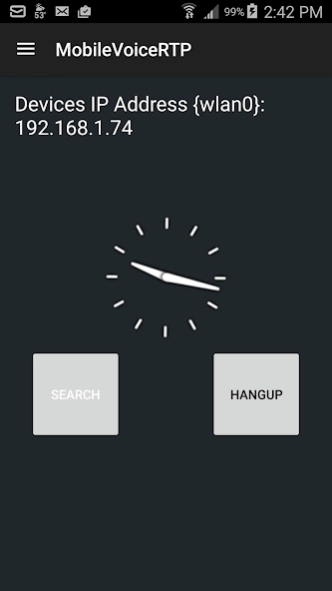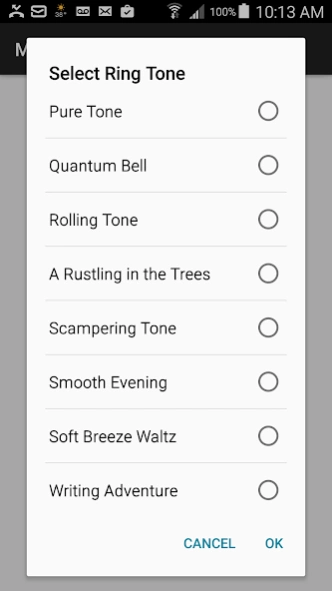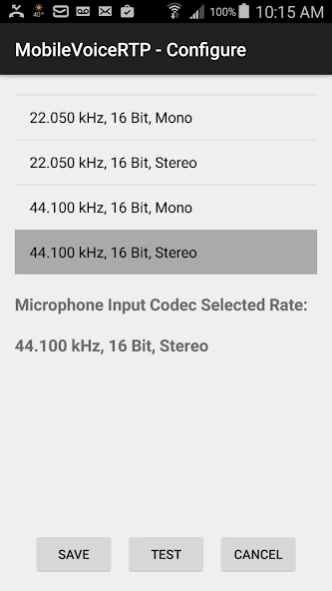MobileVoiceRTP 2.1
Paid Version
Publisher Description
MobileVoiceRTP - A peer to peer soft phone which operates over 802.11 and 802.3 networks
Operates in either push to talk or streaming modes with optional voice activity detection. Features auto-answer/auto-hangup [ surveillance / remote monitoring ], configurable codec range [ 8000 to 44100 kHz in mono or stereo ], configurable ring tones, vibrate, auto-discovery/node advertisement, caller ID, caller decline, adjustable voice level trigger, editable user database as well as full operation with Windows CE or Windows Desktop versions.
MobileVoiceRTP runs on phones, tablets and even netbooks using 10BT Lan connections or 802.11.
Highly configurable, MobileVoiceRTP can operate in standalone, Intranet/private LANs, enterprise private WAN/LAN deployments as well as public Internet use. Mixed mode is supported as well.
MobileVoiceRTP supports independent operation in push to talk or stream modes, i.e. one side can be PTT while the peer can be in Stream Mode.
MobileVoiceRTP is the network administrators friend providing additional services such as whats my EndPoint and Host Name resolution utilities.
Use Push to Talk mode without VAD for noisy or industrial environments. VAD also provides visual feedback via a volume level meter bar on the bottom of the screen during the call.
VAD with stream mode will also display the volume level meter bar but will also stop when voice level threshold is not met and restart the voice transfer process when the voice level is met. The VOX bar supplies instant feedback, Adjust the voice level sensitivity for best results.
Additional services such as assisting NAT transversal via STUN are also provided.
For private/Intranet deployments use beaconing-autodiscovery for automatic device advertisement of all devices on your network. For public/Internet use web services for access to all users using the application world wide. Mixed mode operation is allowed as well. With the local database you can configure static or dynamic IP addresses. The user interface allows you to add/edit/delete device addresses and test them first before committing them to the local database. You may also persist the local user database to multiple devices if necessary for private intranet use. The database is preserved in local device space and preserved across software updates. [ i.e. a simple text file ]
This application is designed for mobile data collection environments and industrial environments. Due to the high degree of configurability it is geared toward the network administrator or hobbyist interested in networked VoIP applications. This application will only interoperate with the MobileVoiceRTP application on other devices. This softphone does not provide E911 operations, or interface with land line or cellular systems.
About MobileVoiceRTP
MobileVoiceRTP is a paid app for Android published in the Telephony list of apps, part of Communications.
The company that develops MobileVoiceRTP is Paul Zazzarino. The latest version released by its developer is 2.1.
To install MobileVoiceRTP on your Android device, just click the green Continue To App button above to start the installation process. The app is listed on our website since 2020-12-14 and was downloaded 3 times. We have already checked if the download link is safe, however for your own protection we recommend that you scan the downloaded app with your antivirus. Your antivirus may detect the MobileVoiceRTP as malware as malware if the download link to threezwireless.com.mobilevoicertp is broken.
How to install MobileVoiceRTP on your Android device:
- Click on the Continue To App button on our website. This will redirect you to Google Play.
- Once the MobileVoiceRTP is shown in the Google Play listing of your Android device, you can start its download and installation. Tap on the Install button located below the search bar and to the right of the app icon.
- A pop-up window with the permissions required by MobileVoiceRTP will be shown. Click on Accept to continue the process.
- MobileVoiceRTP will be downloaded onto your device, displaying a progress. Once the download completes, the installation will start and you'll get a notification after the installation is finished.